Saunders Printing & Files Portal
Saunders Printing
Each student that is either taking a Saunders course or is registered as a Saunders major will receive an initial quote of 500 at the start of each semester. Printing will be limited to one copy and will be set to duplex by default.
To review your quota and your print history, please visit https://scb-sv-prt-1.main.ad.rit.edu:9192/. The page uses a self signed security certificate. Depending on your browser, you will need to accept the certificate to login to the page using your RIT Computer Account.
Accessing your Lab Files
The Desktop, Documents, and Downloads folders in all of the Saunders labs are available from any Saunders lab computer. You can also access your files by connecting your personal computer to the file server where they are located.
You can access the Desktop, Documents and Download folders from anywhere on campus or from off campus with the use of VPN. You will need to connect to the SMB share where your files are located.
In Windows, map a network drive to \\scb-sv-fs-1.main.ad.rit.edu\users$\YOUR_USERNAME
On a Mac, connect to the server using smb://scb-sv-fs-1.main.ad.rit.edu/users$/YOUR_USERNAME
When prompted for your username and password, be sure to use MAIN\ in front of your username.