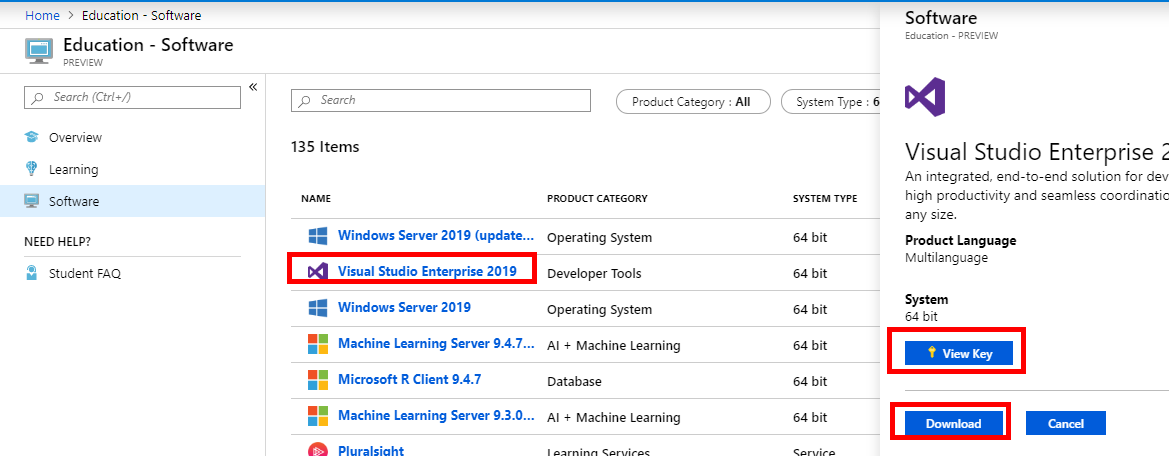Saunders Microsoft Azure DevTools Portal
Important Notice
Microsoft Imagine is now Azure Dev Tools for Teaching
What is Azure Dev Tools for Teaching?
Formally known as Microsoft Imagine, Azure Dev Tools for Teaching is a licensing agreement that the Saunders College of Business has with Microsoft to allow students to download copies of most Microsoft applications and operating systems for academic use.
Who has access?
Azure Dev Tools for Teaching is available for any faculty that is teaching a Saunders course or any student that is enrolled within a Saunders course within the current semester.
Questions?
If you have any questions, please feel free to email Saunders Technical Support.
Where do I login?
Go to https://aka.ms/devtoolsforteaching and click Sign In
Enter your RIT username followed by @rit.edu and click Next
Select Work or school account
Login using your RIT username / password
Click on Software under the Education - Overview section
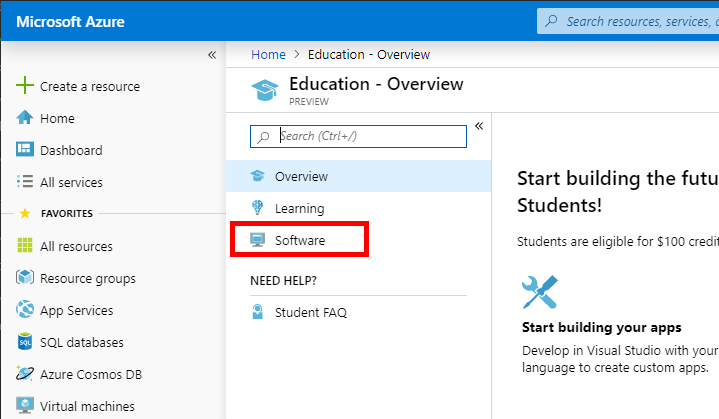
Using the lower search bar, search for the software you are looking for
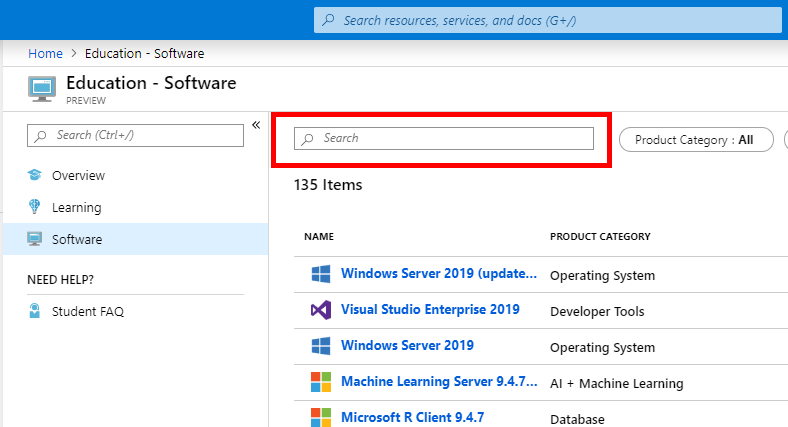
Select the software you want to download, click Download, and be sure to click View Key to get your installation key